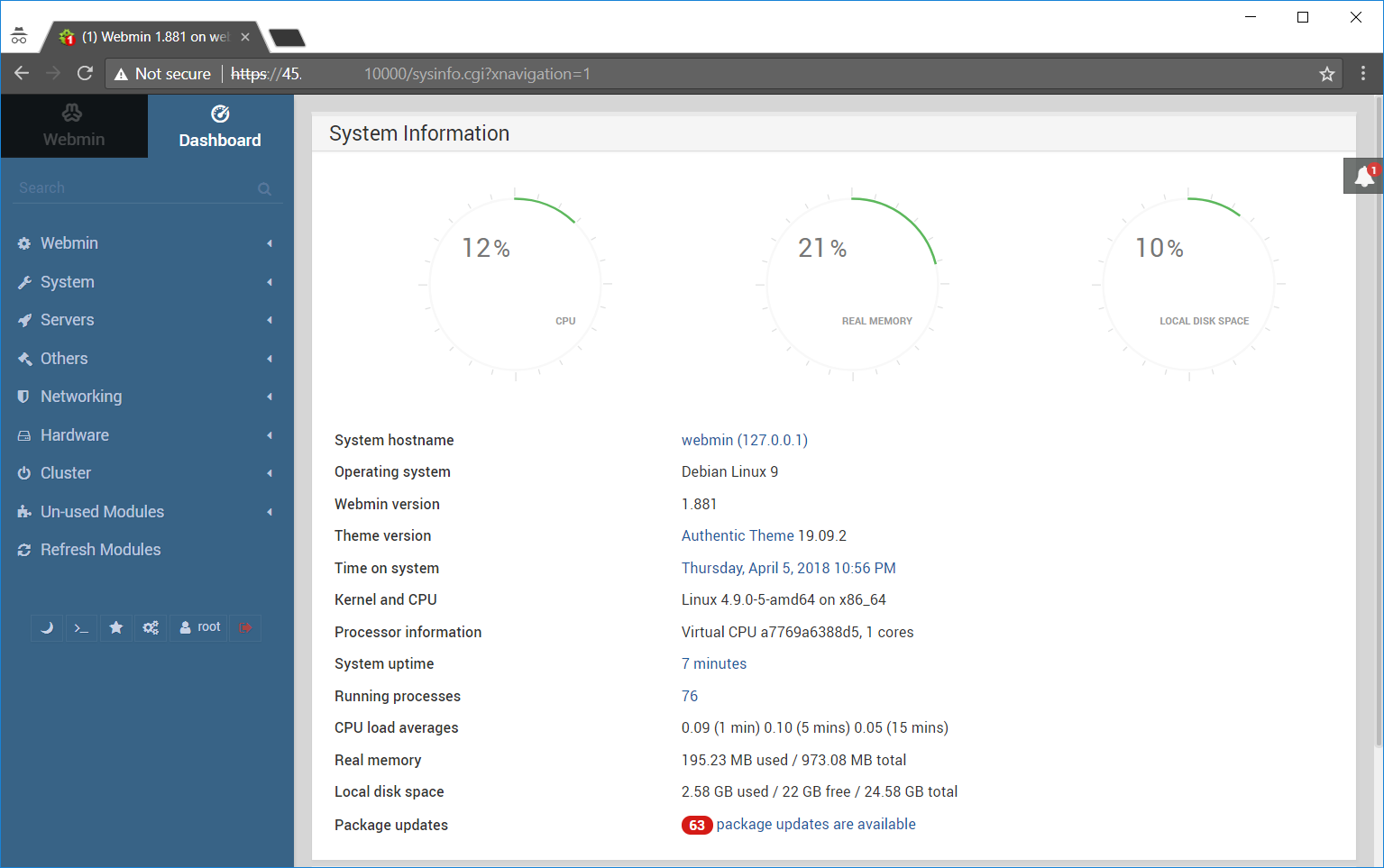In this tutorial we’ll install the Debian Linux 9 (squeeze), Apache 2 with mpm-itk (to run each web as a isolated user),...
How to install Webmin
Compatibility
This tutorial has been tested on the following Linux distributions:
Debian Linux 9 (Stretch)
Debian Linux 8 (Jessie)
Debian Linux 7 (Wheezy)
Last updated:
5th of April 2018
1. Install required dependencies
apt-get install apt-show-versions libapt-pkg-perl libauthen-pam-perl libio-pty-perl libnet-ssleay-perl
2. Download Webmin (get the latest version here: http://webmin.com/download.html)
wget https://prdownloads.sourceforge.net/webadmin/webmin_1.881_all.deb
3. Install Webmin
dpkg -i webmin_1.881_all.deb
Webmin is now installed. You can access it on https://yourserver:10000.